Although adding a remote control increases convenience, ceiling fans are a terrific approach to effectively cool your room. Though it can appear difficult, learning how to wire a ceiling fan remote is a simple do-it-yourself project with the correct materials and directions. This guide will walk you through the five easy steps to connect a ceiling fan remote and guarantee a hassle-free installation.
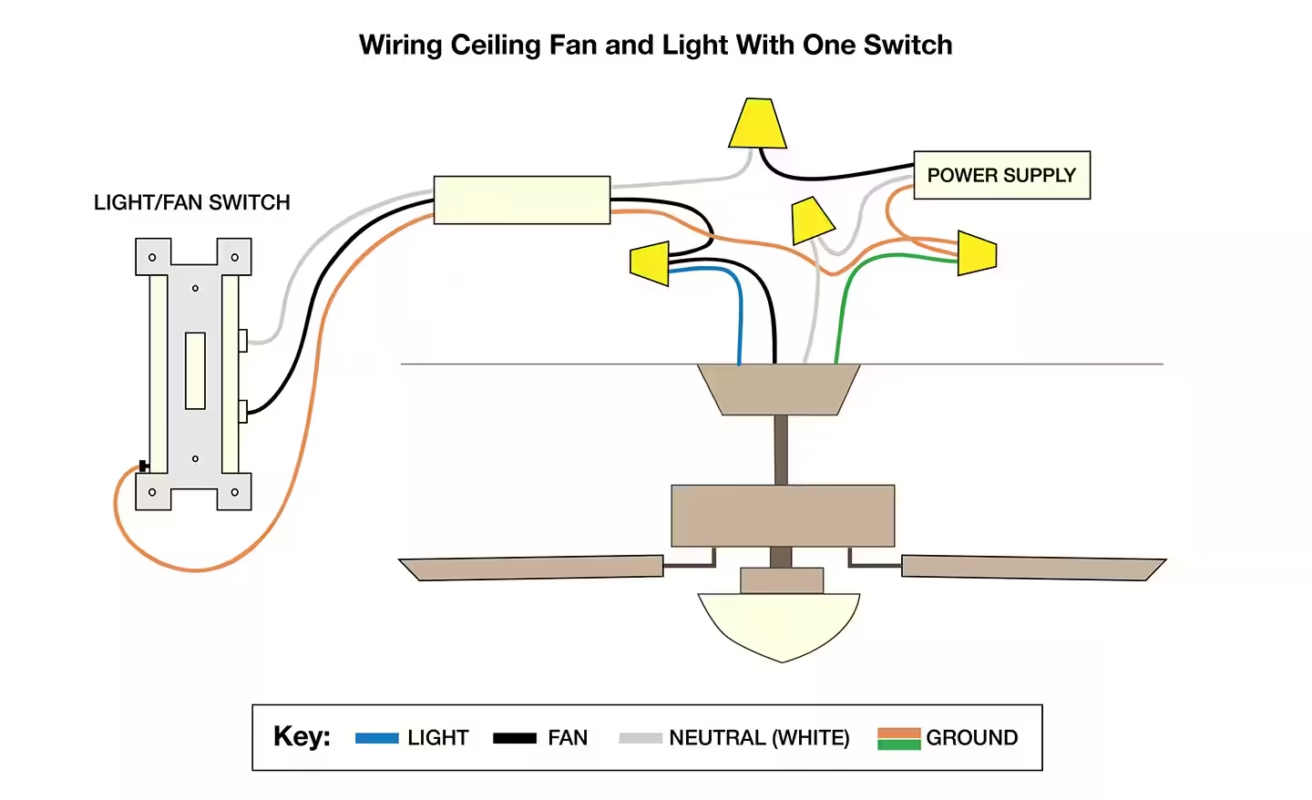
Why would one wire a ceiling fan remote?
Along with convenience, installing a ceiling fan control increases utility. With just a button, you can readily change illumination selections, speed settings, and even reverse airflow. Learning how to wire a ceiling fan remote will help you both upgrade your house and cut energy expenditures.
Five Easy Steps: How to wire a ceiling fan remote?
First step: compile your equipment.
Check you have the necessary tools and supplies before beginning:
- Both flathead and Phillips screwdrivers
- Stripers for wire
- Tester of voltage
- Wire nuts
- The package for remote control—receiver and transmitter
- Manual for ceiling fan
Turn off the power in second step.
Dealing with electrical wiring calls the first concern for safety. Follow the guidelines below to guarantee a safe surroundings:
- Track the circuit breaker running the ceiling fan.
- Turn it off then use a voltage meter to confirm that no current is flowing to the fan.
Third step: get to the wiring.
- Unscrew the ceiling fan canopy off of the mounting bracket.
- To reveal the connections inside, gently separate the wires. Usually these comprise ground (green or bare), neutral (white), and black power cables.

Fourth: Link the Remote Receiver
- Use the remote kit is given wire diagram.
2. Match the receiver’s cables to the ceiling fan wires:
- The black wire on the receiver is connected to black, live wire from the ceiling.
- Fan light’s blue wire connects to its own.
- White wire—neutral—connects to the white wire of the fan.
- Green or bare wire makes connections to the ground wire.
3. Tightly fastening the connections with wire nuts guarantees no exposed wires.
Fifth step: test and secure everything.
- Position the remote receiver within the canopy such that it does not block the fan’s path of motion.
- Revers the canopy back toward the ceiling and turn on the circuit breaker.
- Turn the fan and light on/off to test the remote; then, change the speed settings to guarantee all operations are as expected.
Common Mistakes to Avoid
- Before handling electrical components, always make sure power is off twice-checked.
- Following the wiring diagram closely can help you avoid problems with functionality.
- Make sure all of the wires are tightly attached to prevent electrical dangers.
Questions About Remote Ceiling Fan Wiring
- Can I wire a remote to any kind of ceiling fan?
Usually, a remote control allows one to improve most ceiling fans. Before you buy, be sure your fan fits the remote kit.
2. Does wiring a ceiling fan remote call for an electrician?
You can undertake simple electrical work alone if you follow safety procedures and are at ease with it. See a licensed electrician, nevertheless, for difficult projects.
- Why after installation is my ceiling fan remote not working?
Make that the remote’s batteries are operating and the wiring is correct. Look also for problems with power supply or signal interference.
- Wiring a ceiling fan remote takes what amount of time?
Most do-it-yourselfers find the process takes 30 to 60 minutes.
5. Can I run several ceiling fans from one remote?
Indeed, several remote kits let you mix several fans with one control. Use the handbook for pairing directions.
Schlussfolgerung
Wiring a ceiling fan remote is not frightening. Your ceiling fan will quickly have convenience and capability by following these five easy procedures. Learning how to wire a ceiling fan remote will help you whether you enjoy do-it-yourself projects or you live in a house trying to makeover your surroundings. Always give safety top priority; refer to your ceiling fan manual for particular directions.
Nehmen Sie jetzt Kontakt mit uns auf und lassen Sie sich von Experten beraten!
- E-Mail: info@blowox.com
- Besuch: blowox.de
Referenzen
- Energy Star. (n.d.). Ceiling Fan Installation Guide. Abgerufen von www.energystar.gov
- Big Ass Fans. (n.d.). Ceiling Fan Remote Control Installation. Abgerufen von www.bigassfans.com
- U.S. Energieministerium. (n.d.). Efficient Ceiling Fan Wiring Tips. Abgerufen von www.energy.gov




Top 10 Best Outdoor Patio Ceiling Fans to Beat the Heat in 2025
Having the best outdoor patio ceiling fan will make all the difference in how much [...]
Top 10 Best 3 Blade Ceiling Fans for Modern Homes in 2025
Finding the best 3 blade ceiling fan can transform the ambiance and comfort of your [...]
Reviews, Features, and Shopping Advice for 2025’s Best Modern Ceiling Fans
Modern ceiling fans have evolved from a mere cooling solution to a statement of efficiency [...]
How to Operate a Ceiling Fan: Expert Tricks to Save Money and Stay Cool
More than merely ornamental accents, ceiling fans are reasonably priced means of improving comfort and [...]
Top 10 Cheap Outdoor Ceiling Fans That Offer Style and Durability in 2025
Finding the ideal cheap outdoor ceiling fan does not mean you have to give up [...]
Does Leaving a Ceiling Fan On Waste Electricity? 5 Surprising Facts You Should Know
Many homes find ceiling fans to be the go-to fix for home comfort. Still, a [...]
Does Reversing a Ceiling Fan Make It Warmer? The Winter Home Hack You Need to Know
Homeowners sometimes look for creative solutions to keep their houses comfortable without going broke as [...]
Does Reversing a Ceiling Fan Work? The Winter Energy Hack You Need to Know
Heating bills can explode when temperatures fall. You might be asking: Does reversing a ceiling [...]
Does Running a Ceiling Fan Help with Air Conditioning? 5 Surprising Benefits You Need to Know
Maintaining coolness in your environment may be both a need and a comfort throughout summer. [...]
The Ultimate Guide to Choosing the Best Ceiling Fan for Small Room
Choosing the Best Ceiling Fan for Small Room will revolutionize the comfort and design enhancement [...]