Introduction
If your ceiling fan is running too slowly, only operating at one speed, or producing a buzzing sound, the problem is likely a faulty capacitor. Replacing the ceiling fan capacitor is a simple and affordable solution to these issues, and it’s a repair you can do yourself.
In this detailed guide, we’ll walk you through everything you need to know about ceiling fan capacitor replacement. By the end, you’ll be able to restore your fan to full functionality without needing to consult a professional. Many common ceiling fan issues can be easily fixed with an inexpensive and efficient capacitor replacement.
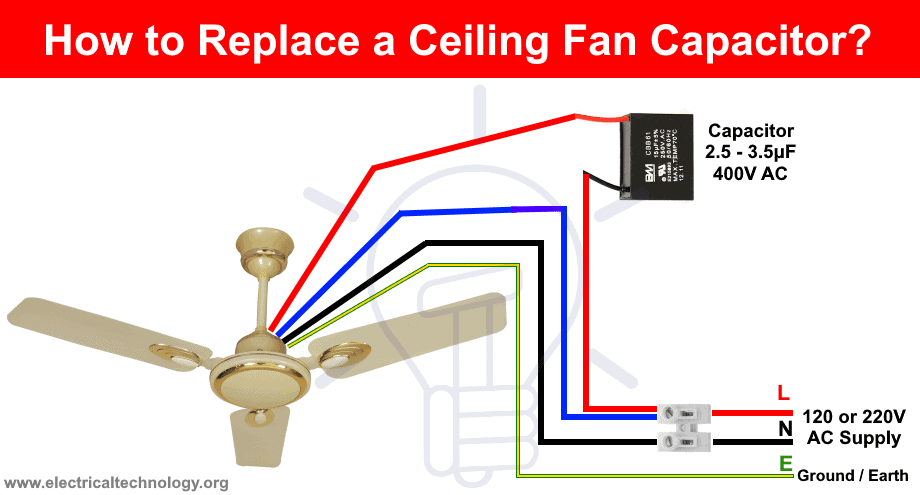
What is a Ceiling Fan Capacitor?
The ceiling fan capacitor is an essential electrical component that regulates the fan’s speed. It stores and releases electrical energy to allow the fan motor to run smoothly at different speeds. If your fan stops, hums, or only runs at one speed, the capacitor may be to blame. If these issues sound familiar, a ceiling fan capacitor replacement could be the solution you’re looking for.
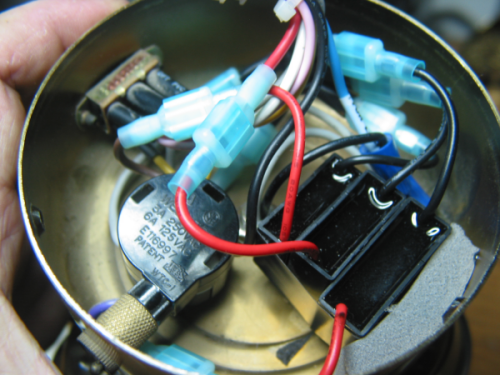
Signs You Need to Replace Your Ceiling Fan Capacitor
Wondering when it’s time to replace your ceiling fan capacitor? Look out for these common signs:
- Fan Won’t Start or Takes Too Long to Start: If your ceiling fan won’t turn on or takes an unusually long time to start, the capacitor could be faulty.
- Fan Stuck at One Speed: If the fan only runs at one speed no matter what settings you choose, the capacitor might need replacing.
- Humming or Buzzing Sound: A malfunctioning capacitor can cause the motor to emit a humming or buzzing sound without the fan blades spinning.
- Overheating Motor: If the motor feels excessively hot after extended use, the capacitor may need to be replaced to prevent further damage.
Tools You’ll Need to Replace the Ceiling Fan Capacitor
Before you begin, gather the following tools:
- Phillips and Flathead Screwdrivers
- Voltage Tester
- Replacement Capacitor: Ensure the new capacitor matches your fan’s model.
- Wire Cutters and Strippers
- Insulated Gloves for added safety
Step-by-Step Guide to Replacing Your Ceiling Fan Capacitor
Step 1: Turn Off the Power
Safety should always come first. Before you start, turn off the power at the circuit breaker. Use a voltage tester to confirm that the fan is no longer receiving power.
Step 2: Remove the Fan Cover
Next, remove the fan’s canopy or housing cover. Depending on the fan’s design, you may need to detach the mounting bracket or fan blades before accessing the motor.
Step 3: Locate the Capacitor
The capacitor is typically located near the fan’s motor. It’s a small cylindrical component with two or more wires attached. If you have trouble finding it, refer to the schematic on the manufacturer’s website or consult the fan’s user manual.
Step 4: Disconnect the Wires
Use a voltage tester to ensure the power is off. Carefully disconnect the wires attached to the old capacitor. If the wires are tightly secured, you may need to use wire cutters to remove them. Be sure to note where each wire was connected, as this will be important for installing the new capacitor.
Step 5: Remove the Old Capacitor
After disconnecting the wires, gently remove the old capacitor. Be sure to check the specifications, such as voltage and capacitance, so you can match the replacement part correctly.
Step 6: Install the New Capacitor
Now, it’s time to install the new capacitor. Attach the wires to the appropriate terminals on the new capacitor, making sure the connections are secure. Avoid damaging the capacitor or wires during installation.
Step 7: Reassemble the Fan
Once the new capacitor is installed, reassemble your fan. Ensure all parts are tightened properly, including the housing cover. Reattach the fan blades if necessary.
Step 8: Test the Fan
Turn the power back on at the circuit breaker and test the fan using the pull chain or wall switch. Check all speed settings to ensure the fan is operating properly. If the fan works at all speeds and starts without issue, your ceiling fan capacitor replacement was successful.

Tips for a Successful Ceiling Fan Capacitor Replacement
- Match Capacitor Specifications: Always check that the voltage and capacitance of the replacement capacitor match the original. A mismatch can damage the fan or motor.
- Prioritize Safety: Before working on any electrical components, ensure the power is turned off. Always use insulated tools to avoid electric shock.
- Take Your Time: Be patient and methodical when removing the old capacitor and installing the new one. Rushing could lead to faulty wiring or further damage to the fan.
Frequently Asked Questions (FAQ) About Ceiling Fan Capacitor Replacement
1. How can I tell if my ceiling fan capacitor is bad?
If your fan stops working, only operates at one speed, or makes a humming sound without spinning, the capacitor is likely faulty and may need replacing.
2. Can I replace the ceiling fan capacitor myself?
Yes, replacing a ceiling fan capacitor is a task many homeowners can do on their own. Just make sure to follow the instructions carefully and prioritize safety. If you’re uncomfortable working with electrical components, consider hiring a professional.
3. Why do ceiling fan capacitors go bad?
Capacitors can fail due to wear and tear, overuse, age, or environmental factors such as high humidity or temperature.
4. How much does it cost to replace a ceiling fan capacitor?
The cost of a ceiling fan capacitor replacement depends on the brand and type of fan. Typically, the capacitor itself costs between $10 and $30. If you hire an electrician, labor costs can range from $50 to $150.
5. How long do ceiling fan capacitors last?
On average, ceiling fan capacitors last between 5 and 10 years. However, if your fan is experiencing issues, it may be time to replace the capacitor sooner.
Final Thoughts
Replacing a faulty ceiling fan capacitor can restore your fan’s speed, performance, and efficiency. With this comprehensive guide, you now have the knowledge to replace the capacitor on your own. By ensuring your capacitor is in good working condition, you can enjoy years of smooth, quiet fan operation.
If you’re unsure about replacing the capacitor yourself or if the issue persists after the replacement, consider consulting a professional to ensure your ceiling fan is in top working order.
References:
Get Expert Advice Right Now by Contacting Us!
- Email: info@blowox.com
- Visit: blowox.com




Top 10 Best Outdoor Patio Ceiling Fans to Beat the Heat in 2025
Having the best outdoor patio ceiling fan will make all the difference in how much [...]
Top 10 Best 3 Blade Ceiling Fans for Modern Homes in 2025
Finding the best 3 blade ceiling fan can transform the ambiance and comfort of your [...]
Reviews, Features, and Shopping Advice for 2025’s Best Modern Ceiling Fans
Modern ceiling fans have evolved from a mere cooling solution to a statement of efficiency [...]
How to Operate a Ceiling Fan: Expert Tricks to Save Money and Stay Cool
More than merely ornamental accents, ceiling fans are reasonably priced means of improving comfort and [...]
Top 10 Cheap Outdoor Ceiling Fans That Offer Style and Durability in 2025
Finding the ideal cheap outdoor ceiling fan does not mean you have to give up [...]
Does Leaving a Ceiling Fan On Waste Electricity? 5 Surprising Facts You Should Know
Many homes find ceiling fans to be the go-to fix for home comfort. Still, a [...]
Does Reversing a Ceiling Fan Make It Warmer? The Winter Home Hack You Need to Know
Homeowners sometimes look for creative solutions to keep their houses comfortable without going broke as [...]
Does Reversing a Ceiling Fan Work? The Winter Energy Hack You Need to Know
Heating bills can explode when temperatures fall. You might be asking: Does reversing a ceiling [...]
Does Running a Ceiling Fan Help with Air Conditioning? 5 Surprising Benefits You Need to Know
Maintaining coolness in your environment may be both a need and a comfort throughout summer. [...]
The Ultimate Guide to Choosing the Best Ceiling Fan for Small Room
Choosing the Best Ceiling Fan for Small Room will revolutionize the comfort and design enhancement [...]